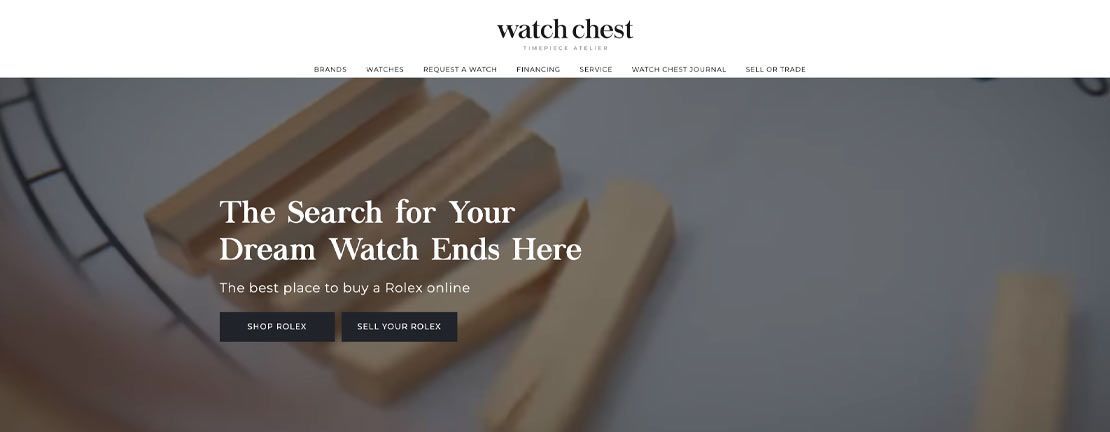Ordering a Rolex online through Watch Chest is easy! Below are the 7 steps to Rolex bliss and screenshots of the checkout process if you need any extra guidance!
1. Choosing Your Watch
As you glance around the site, you will see that Rolex is organized by model. If you click on a particular model from the home page menu you will then be able to glance through everything available. If you have a clearer picture of what color dial or price range you are looking for, you can use the menu on the left to refine your search.
If you have just begun your search for the perfect Rolex and aren’t sure of any specifics, you can click on ROLEX from the homepage navigation. This will direct you to a gallery of every Rolex model available at Watch Chest. You can use the menu on the left to refine your search based on size, metal, price range, and other details that will point you towards your ideal selection.
2. Payment Options
Transactions conducted through Watch Chest are safe and easy. We have four options:
Credit Card
Bank Wire
Cash or Check
3. Buy Online Or By Phone
You also have the option to size your wrist so that you will be able to wear your watch straight from the box. Here is a quick video on how to measure your wrist size.
You are able to conduct your entire purchase online from start to finish. After making your selection, click the 'ADD TO CART' button and continue through to checkout. Here you will be asked for shipping information and which payment method you prefer to complete your purchase.
Watch Chest is also able to assist you by phone. Please do not hesitate to call and they will promptly put in your order for you.
4. Order Confirmation
After you complete your purchase online or by phone, you will receive a confirmation email at the address you have provided. Please take a moment to confirm that your shipping address and phone number are correct.
5. Schedule Delivery Date
A Watch Chest representative will promptly contact you in order to schedule a delivery day that will work best for your convenience. The package typically arrives between 9am and noon, but may be later depending on if you live in a remote location. An adult 21 years of age and up must be present to sign for your watch, as the carrier will not complete the delivery otherwise.
6. How We Ship
Watch Chest is happy to provide complimentary fully-insured shipping to all U.S. customers. Each watch is shipped overnight and in inconspicuous multi-layer packaging for maximum security.
7. Receive Your Watch
Enjoy unboxing your Rolex! Shipping is tracked closely and a Watch Chest representative will contact you with a quick follow up for anything you may need!
If you have any questions, or need to reach out, please do not hesitate to contact us! If you would like to see our demographic and the most popular watches clients have purchased from us, check it out here!
Information up-to-date as of 4/14/2023